Examples
Beautiful Examples
LilyPond is a powerful and flexible tool for engraving tasks of all kinds. Please browse our gallery of examples and be inspired!
Classical Music
This organ work by J.S. Bach is a fairly typical engraving project in LilyPond.
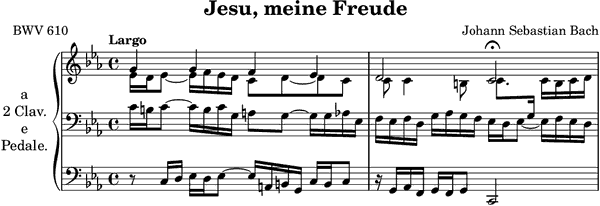
(click image to enlarge) source code
Complex Notation
This example from Goyescas by Enrique Granados shows some of the more advanced features of typesetting, including kneed beams, cross-staff stems, and voice-follow lines.
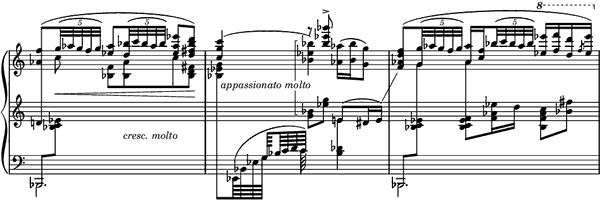
(click image to enlarge) source code
Early Music
LilyPond also supports various types of ancient notation, such as this passage of Gregorian chant.
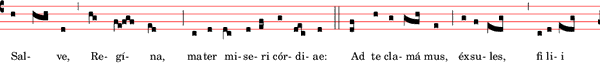
(click image to enlarge) source code
Modern Music
Contemporary composers find LilyPond well-suited to displaying unusual notation. Here is an excerpt from Trevor Bača’s Čáry, for unaccompanied bass flute.
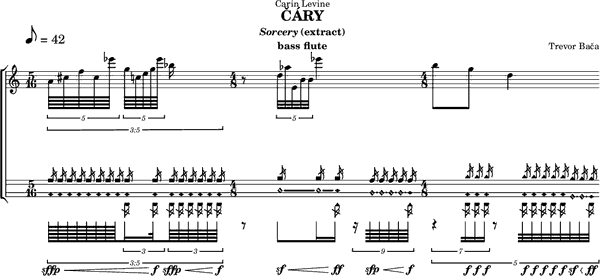
(click image to enlarge) source code
Efficient, flexible creation of performance materials
Various performance materials can be created from the same source code. This is an excerpt of Nicolas Sceaux’s engraving of Handel’s Giulio Cesare, in full score, piano-vocal reduction, and a violin part.

(click image to enlarge) source code
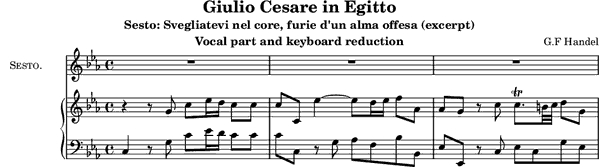
(click image to enlarge) source code
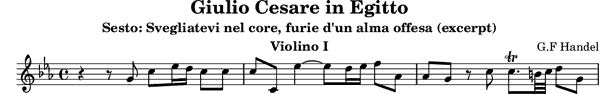
(click image to enlarge) source code
Tablature
LilyPond supports tablature notation, which can be customized to suit any instrument that reads from tablature. The tablature staff is generated automatically from notes entered for the 5-line staff.
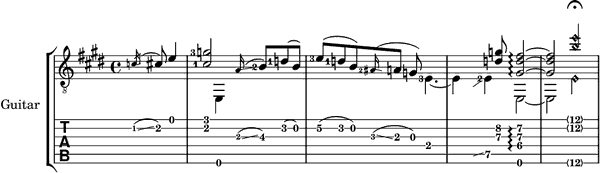
(click image to enlarge) source code
Vocal Music
LilyPond is excellent for vocal music of all kinds, from sacred hymns to opera. Here is a medieval motet with slightly unusual requirements. The tenor voice is written in a different meter than the others, but must line up as if it were in the same meter. LilyPond handles this most elegantly. Note also the incipits with Vaticana style clefs, the slashed stems indicating plicated notes, and the ligature braces above certain groups of notes.
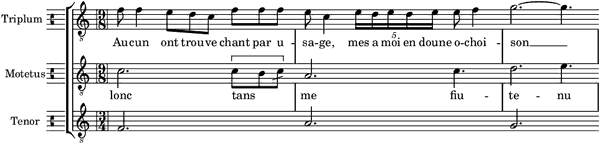
(click image to enlarge) source code
Lead Sheets
It is simple to create lead sheets with melody, lyrics, chord names, and fretboards. In this example you see some of the predefined fretboard diagrams, but these can be heavily customized to suit nearly any situation.
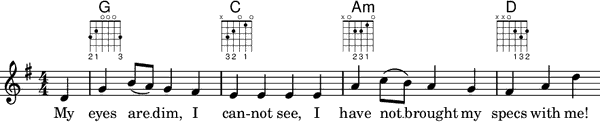
(click image to enlarge) source code
Educational Applications
LilyPond is perfectly suited for educational purposes as well. Here is an example of a simple counterpoint exercise.
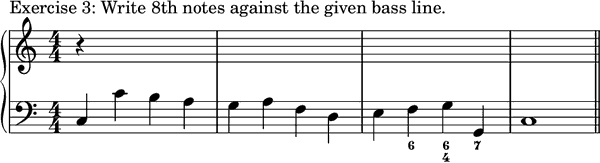
(click image to enlarge) source code
Large Projects
LilyPond is excellent for large projects like operas or works for full symphony orchestra, as well. In addition, the text-based input provides greater accessibility – this example was contributed by Hu Haipeng, a blind composer.
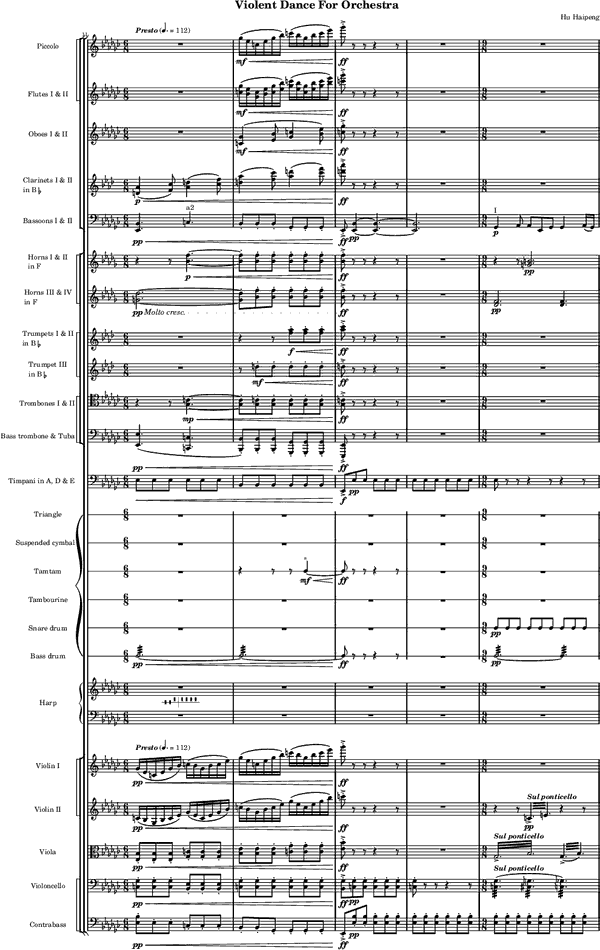
(click image to enlarge) source code
Customized Output
A short excerpt from Stockhausen’s Klavierstück II to demonstrate LilyPond’s ability to provide customised output.
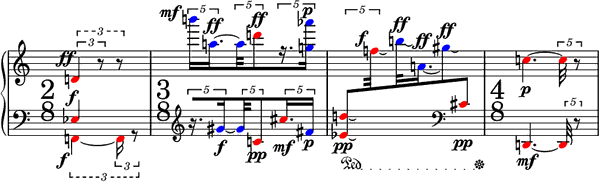
(click image to enlarge) source code
Schenker Graphs
Standard output can be modified heavily. Here is an impressive Schenkerian analysis, created by Kris Schaffer, for an article in Linux Journal. The colors have been added for better visibility.
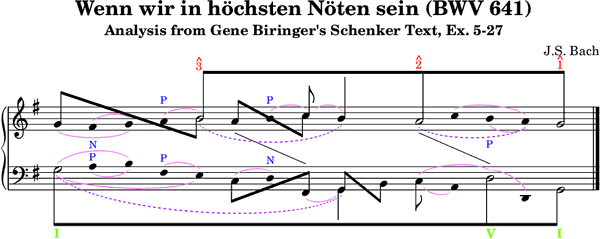
(click image to enlarge) source code
Where now?
Still not convinced? LilyPond is Free software, granting you Freedom. If you’ve already decided to try LilyPond, first read about our Text input.