| [ << General input and output ] | [Top][Contents][Index] | [ Spacing issues >> ] |
| [ < Embedding files in PDF output ] | [ Up : Controlling output ] | [ Creating MIDI output > ] |
3.5.5 Replacing the notation font
Gonville is an alternative set of glyphs to Feta – part of the Emmentaler font – and used in LilyPond. They can be downloaded from:
Here are a few sample bars of music set in Gonville:
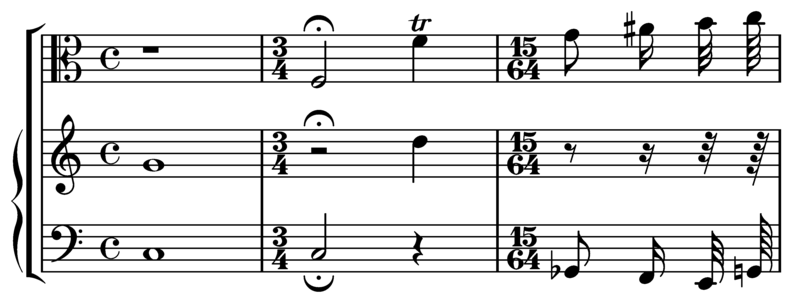
Here are a few sample bars of music set in LilyPond’s Feta glyphs:
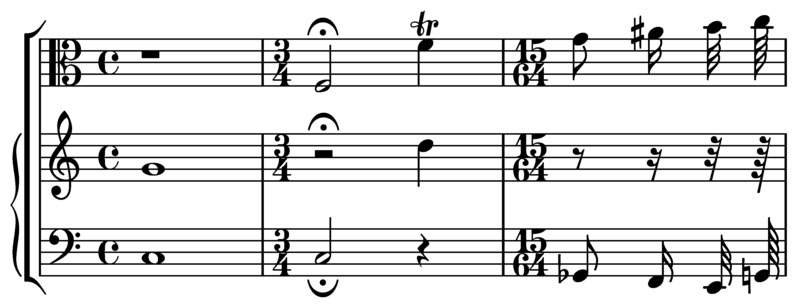
Installation Instructions
- Download and extract the font files.
- Copy8 the files
gonville-11.otf gonville-13.otf gonville-14.otf gonville-16.otf gonville-18.otf gonville-20.otf gonville-23.otf gonville-26.otf gonville-brace.otf
to directory …/share/lilypond/X.Y.Z/fonts/otf.
- If you have gonville-*.svg files, copy them to directory …/share/lilypond/X.Y.Z/fonts/svg.
For more information, see Other sources of information.
Note: gonville-*.otf files are for the ps and
cairo backend (for PDF and PostScript outputs, as well as
all output formats when using the Cairo backend).
gonville-*.svg files are for the svg backend. For
more information, see Advanced command-line options for
LilyPond.
The following code changes the notation font to the Gonville font.
\paper {
property-defaults.fonts.music = "gonville"
}
For more information, see Changing fonts.
See also
Learning Manual: Other sources of information.
Notation Reference: The Emmentaler font, Changing fonts.
Known issues and warnings
Gonville cannot be used to typeset ‘Ancient Music’ notation and it is likely newer glyphs in later releases of LilyPond may not exist in the Gonville font family. Please refer to the author’s website for more information on these and other specifics, including licensing of Gonville.
Other notation fonts
If you have other notation fonts like fontname-*.otf and fontname-*.svg, you can use them in the same way as Gonville.
That is, copy the fontname-*.otf files to …/share/lilypond/X.Y.Z/fonts/otf. If you have fontname-*.svg files, copy them to …/share/lilypond/X.Y.Z/fonts/svg.
Note: At the moment, LilyPond expects the font file names to have the following suffixes, all of which must be present in the above installation folder(s) to work properly: -11, -13, -14, -16, -18, -20, -23, -26, -brace. For example, emmentaler-11.otf, emmentaler-20.svg, etc.
The following code changes the notation font to the fontname font.
\paper {
% font file name without suffix and extension
property-defaults.fonts.music = "fontname"
}
Footnotes
(8)
Currently it is necessary to repeat these steps
after installing a new LilyPond version. If you are running the
lilypond binary directly from the build directory, see
Replacing the notation fonts in development versions
for more information.
| [ << General input and output ] | [Top][Contents][Index] | [ Spacing issues >> ] |
| [ < Embedding files in PDF output ] | [ Up : Controlling output ] | [ Creating MIDI output > ] |